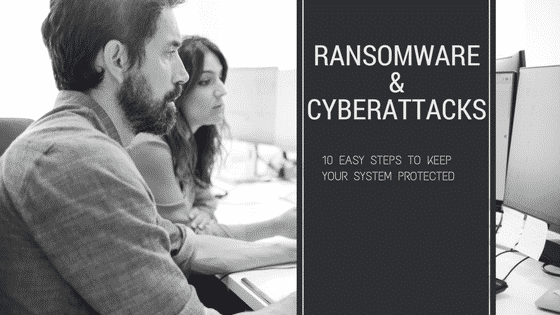First off, let’s explain what a cyber attacks and ransomware are. They are any type of offensive maneuver that targets computers, networks, and infrastructures by various means of malicious acts designed to steal, alter, or destroy data or targeted systems. Recently, ransomware has become the poster child for attacks. It is designed to infect a pc and encrypt all the data you have access to rendering it useless until you pay the ransom to decrypt it.
The attacks are automated, so there isn’t a guy in his mom’s basement waiting for you to beg for the decryption key. There is no remorse from the criminal, it’s simply how they make money. Point being, there is no one to bargain with. If you are infected, you either pay the ransom, or bring back your data from where it is backed up.
How does Ransomware happen?
The infections can come from a number of locations, but most often they show up in email via a link or attachment. The unsuspecting user clicks on the link and it takes them to an infected website that checks the pc to see if it can exploit any known vulnerable systems. Alternatively, the link or attachment can download a payload to the pc and kick off the infection. The important thing to note is that there is no one actively attacking the system. The entire attack is begun by a user.
The downloader then looks to the internet to bring down the ransomware, which it does and once downloaded begins to encrypt EVERYTHING the user has access to.
The user then will see the ransom screen.
The entire scenario takes seconds to happen, there is no time to stop it (as a human).
Steps you can take to protect yourself and your working environment
- Never open spam emails or emails from unknown senders. (forward them to thisisspam@3ecantispam.com, or mark as junk if you’re on O365)
- Do not download attachments from unknown or suspicious senders.
- Never click links in emails if you don’t know where they are sending you to, it could be ransomware.
- Do not assume a known contact is sending you a legitimate link. If you are unsure if something is legitimate, ask the sender.
- Use CHROME not INTERNET EXPLORER unless you must use IE for functionality.
- Never store data you care about on your PC’s hard drive.
- No matter what you think you need, you do not need the Adobe Flash/Java plugins. There are players built into Chrome – See #5.
- If you do not know how to tell where a link is pointing to, how to read an email header to see if the sender is legitimate – Ask for a refresher class on ONLINE SAFETY!
- Understand that YOU are a TARGET. Your demographic has nothing to do with it. You are a source of income.
- Let the updates run; Windows updates, program updates, and antivirus updates. I know they take a few minutes out of your day – but if you do not let them run your pc is unpatched and vulnerable to cyber attacks.
An ounce of prevention where ransomware is concerned is worth way more than a pound of cure in this day and age. We are always happy to do training sessions for online security with your organization. They can be informal or more formal sessions. Let us know how we can help.