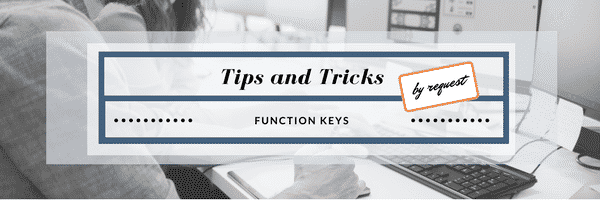Function Keys Do Something?
The F1 – F12 keys at the top of your keyboard do have functions and it differs a little depending on what operating system you are using. Windows and Mac are going to be different. Today we are focusing on Windows functions, since the bulk of you use that day to day in your business operations.
Some function keys have more than one function when used in combination with the FN key. For instance, my keyboard has a little house on the F1 key. By pressing FN and F1, if I am in a browser window it will take me back to my start page. The secondary functions can vary on each keyboard and by manufacturer, so you will have to explore the secondaries on your own.
The Function Keys:
F1 – It’s your help key. It will open the Help screen in any program (if it has one) on your active window. The Windows key and F1 opens Windows Help.
F2 – Renames a highlighted icon, file, for folder. Alt+Ctrl + F2 opens a New Document in Word. Ctrl + F2 opens Print Preview in Word.
F3 – Opens the Search feature in your active window (great for scanning documents on the web). Shift + F3 will do a case switch in Word (upper to lower or capital at the start of each word)
F4 – Repeats the last action. Alt+F4 closes the active window.
F5 – Refreshes browser window as well as the desktop – if they are the active window. Ctrl+F5 complete refresh of web page. Opens finds and replace window in Word. Starts a slideshow in PowerPoint
F6 – Ctrl+Shift+F6 Moves to the next open Word document. Alt+Tab moves you through all open Windows.
F7 – Spell Check in Office Programs.
F8 – Enables windows to start in safe mode when pressed as computer is starting.
F9 – Refreshes a document in Word.
F10 – Takes you to the application Menu Bar. Shift+F10 is like right clicking a icon, file or link
F11 – Enters and Exits full screen mode on browsers.
F12 – Save as in Word. Ctrl+F12 open document in Word. Shift+F12 Saves a document in Word
And now you know what the function keys can do for you!
Want more tips like this? We do webinars at least once a month on all different topics. You can join us!