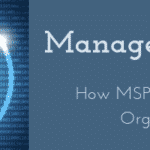Managing data and Sites in SharePoint can feel like uncontrolled chaos. Without a plan, you might face data sprawl and more Teams or Sharepoint sites than you know what to do with. So here is how you get your data under control in 10 steps.
Start by auditing your SharePoint sites to spot any unnecessary data. Set clear policies for data management. This keeps everyone on the same page. Assign ownership to ensure someone’s always accountable. Organize your files logically across various sites. Use content types and site columns to categorize effectively.
By following these steps, you’ll keep your data neat and tidy. Ready to take control? Let’s get started!
Key Takeaways to Get Data Under Control In 10 Steps
- Conduct a data audit in SharePoint to identify unnecessary or redundant information.
- Establish clear guidelines for data handling.
- Assign ownership to ensure accountability and buy-in for data governance.
- Organize files using logical structures and utilize SharePoint content types.
- Regularly clean up data to maintain productivity and prevent data sprawl.

Audit your Data In SharePoint
Step one in getting your data under control. Audit all the existing SharePoint sites. This helps pinpoint redundant or obsolete information. Structuring your Data Architecture is your secret weapon against chaos. Pay attention to your SharePoint site and ensure it’s organized well. Check for site content types and site columns that can streamline your data handling. Don’t overlook the power of libraries for managing your security and different categories of data. This can save you time and reduce errors. I And there you go—your data audit mission just became a whole lot easier and more efficient!
Set Clear Policies
The next step to get data under control in 10 steps is a policy! Clear policies are like a roadmap for managing your data audit effectively. Craft guidelines that spell out:
- Who owns each site in Sharepoint.
- Who is a member of the site, and what access they have.
- What Sharepoint Content Types will live in any of the sites.
- What types of files can be shared outside the organization if any.
- What document libraries are a part of the site, and if any of the rights are different.
Make sure everyone knows how OneDrive for Business can sync data to avoide any surprises. It is possible to sync all the data from a sharepoint site to someone’s laptop or computer, filling the drive and causing MORE issues.
Can’t stress enough how important it is to have these policies. They prevent your sites from turning into a digital jungle. Set them up right, and you’ll save yourself a world of hurt, and doing a huge data audit again in the future.
Assign Ownership
Besides removing data that is redundant, having an owner for the data is the next best way to Get Data Under Control In 10 Steps. Establishing clear data management responsibilities is key for effective data audit processes. You need to assign an owner, or a Sherrif for each site and its data. That person is then responsible for that site and it’s data. This ensures the data lives where it should, and additional sites are not created around that data, site, or team.
Use site content types to maintain structure. They help make your sites more organized. This means fewer headaches and more time for getting work done. With an owner or Sherrif in place, accountability becomes a breeze. You’ll have a smoother ride managing sites and their files.
Organize Files
Arranging files in your sites involves a bit of strategic thinking. It’s like sorting out your closet—everything has its place. Utilize site columns to categorize files efficiently. This helps you find what you need without rummage. Imagine having a system that knows where things are, even when you don’t!
If you have some folders or libraries you use regularly, you can integrate OneDrive for Business into your workflow. Sync a small amout of data, or create a shortcut for larger sites, or document libraries.
A well-organized site reduces chaos, making collaboration smoother. With clear labels and categories, your team spends less time searching and more time doing.
Get Data Under Control In 10 Steps by using Metadata
Using metadata is like giving your data extra identifiers. It simplifies sorting, grouping and filtering. Instead of digging through endless folders hunting for your data, a simple search will find it. Consider how content types can unify metadata settings, making categorization a breeze. By implementing this approach, your team site becomes a well-oiled machine rather than a chaotic mess.
Think of sites as your digital town, with metadata acting like street signs, guiding you effortlessly. With site columns enhancing organization, your data audit process becomes less of a chore. As you integrate OneDrive for Business, your data syncs seamlessly, ensuring everything’s up-to-date. Treasure the power of metadata, transforming chaos into clarity, and boosting productivity.
Implement Version Control
You wouldn’t think that version control would be a way to Get Data Under Control In 10 Steps, but it is. Let’s talk about version control. It’s like having a safety net for your data. You save yourself from accidental deletions and overwriting data. Imagine a time machine, allowing you to hop back to previous versions whenever needed. This approach keeps your information accurate and reliable.
While managing files across your sites, versioning can feel like your trusty sidekick. Pair it with SharePoint content types and site columns to ensure seamless organization.
OneDrive for Business has it’s own version control. You can even prevent yourself from making mistakes with the data stored in One Drive.
Embrace these strategies, and watch your data maintenance transform into efficient, stress-free management. You got this!
Clean Up Regularly
Consistent tidying of your data is like keeping a garden in check. Without regular upkeep, chaos blooms. Engaging in a Data Audit acts as your hedge trimmer, cutting back the unruly growth of outdated files. Dive into your sites and explore the depths to locate these rogue files, sites, and even Teams that randomly appear!
Don’t forget to take a look at the site columns and site content types as well. People tend to add things even when polices are in place that say not to. This process isn’t just about removing the excess, or something someone needs; it’s about everyone following the rules so chaos doesn’t reign.
Don’t overlook sites you’ve sync’d with OneDrive for Business. If you aren’t using them, remove the sync, or create a shortcut instead. This regular upkeep ensures your data remains fresh and easily accessible, saving you headaches and time.
Train your Team
Train your team to Get Data Under Control In 10 Steps! Switching your team’s mindset is your first step. Picture this: you’ve got sites packed with endless data, and no one knows where they put anything, or if that’s the correct copy. A Data Audit isn’t just a task; it actually increases a company’s efficiency by 15% (Forrester Study).
Create a communication site, or a hub for all the company sites. You team will be able to understand where their data is, understand the SharePoint content types and make everyone’s life easier.
And let’s not forget the importance of site columns. These are your tools to categorize and sort data effectively. Encourage exploration and creativity, but keep reminding them of best practices.
Keep the dialogue open, have your users ask for changes instead of making them randomly.
Leverage Automation
Automating your data assures that documents are stored in the right places. One of the easiest things you can do is automate document workflows, as Microsoft assumes you need them and has templates built for you already.
Here are the exact instructions to create this automation. All you need is a Microsoft 365 account with a Power Automate license.
Automated processes need regular checks. So,keep an eye on the process to ensure nothing goes awry.
Monitor and Adjust
Tweak and fine-tune your data audit strategy regularly. This strategy isn’t set in stone. It needs constant adjustments based on the team’s evolving needs. Regularly assess the effectiveness of your tools and processes. Identify areas that need improvement and make changes as necessary. Use reporting tools to gain insights into how data is being managed across sites. They’ll help you spot trends and potential issues before they become problems.
Engage with your team. Encourage feedback and be open to suggestions for improvement. After all, your team is on the frontline, interacting with the data daily. Their insights are invaluable in refining your approach. This way, your data management strategy stays fresh and relevant. Keep tweaking, keep improving, and watch your data management soar!
Get Data Under Control In 10 Steps Conclusion
A Data audit can take some time, but you have the tools to do the work, By following these steps, you can transform chaos into clarity. SharePoint can be your best friend or your worst nightmare. But with the right tools and approach, it’s an incredibly efficient, and collaborative tool.
Think of your data like a garden. Without regular care, it becomes unruly. With attention, it flourishes. Each action builds towards a cohesive system. Regular audits, clear policies, and smart organization are the foundation. Further enhanced by training, automation, and monitoring.
Adopt these steps, and you’ll find your data isn’t just under control. It’s working for you. Efficient, organized, and effective. So, roll up those sleeves and get started. Your future self will thank you!