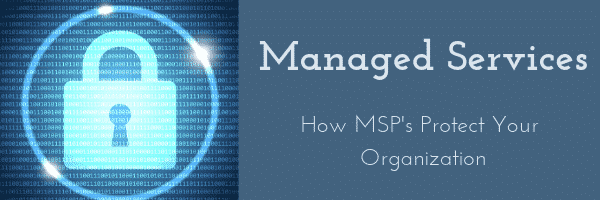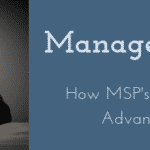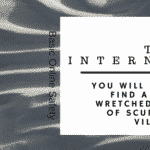We covered what a Managed Service Provider is in our last article. Now it’s time to take a deeper look into how an MSP protects your organization.
Let’s start with what your people notice the most, the PC at their desk and the software that runs on it. Both hardware and software are in need of continual updates and tweaks to work at their peak efficiency. Employees need updates in the form of ongoing training to work efficiently as well. Offering ongoing training for employees is one of the simplest forms of protection you can offer your organization.
Updates and Patches
While talking about software and the updates that go with it is very boring it’s also critical. The little boxes that show up asking you to update software, are like a check engine light on your car. If you ignore them, you are in big trouble. The reason they pop up isn’t to annoy you (shocker, I know) but because there was a vulnerability identified and the software team made changes to address that issue. Updates can be frequent, or infrequent, depending on vulnerabilities that have been identified. Regardless, updates need to be applied to your software as often as possible. You leave yourself open to attackers who look for those vulnerabilities if you don’t.
How an MSP protects your organization: By partnering with an MSP, your organization always stays up-to-date with Windows and most general software updates, like Adobe and Anti-Virus. MSPs use proactive monitoring to keep your hardware and software maintained. If there are any issues, you have a full support team to help. You won’t ever have to stress about that update again.
New Equipment
You may think that 8-year-old computer is perfectly fine to use, but old equipment can clog networks like hair clogs a drain. We all know that technology advances like the speed of light so think about that the next time you look at that 8-year-old piece of machinery.
And as much as we may love our workstation that we’ve become comfortable with over the years, it’s probably struggling under the weight of running newer and newer programs with its old operating system. It’s just the nature of the beast. So identifying those pieces of equipment that don’t make sense anymore really helps streamline your efficiency.
How an MSP protects your organization: When you partner with an MSP, you’ll get a very thorough audit into your current equipment and network. Pieces that are causing challenges are identified, along with solutions to make sure those challenges disappear forever. And, by partnering with an MSP like 3rd Element, we work out a replacement schedule that works in your budget. You’ll never run into an 8-year-old computer again, nor will you have to worry about it. With up-to-date equipment supporting your network and experts constantly monitoring your infrastructure, your chances of falling victim to a cybercriminal are slim to none.
Now, let’s get into how partnering with an MSP protects you from the human element.
Everyday Criminals
Sometimes, crime revolves around opportunity. If you have an open-door policy at your business, it makes it easy for an everyday criminal to waltz inside. Once they are inside, a criminal looks for computers and other devices that aren’t locked or secured. All it takes is a couple of minutes, searching on a device or unattended computer for things like “Financial Records” or “Credit Card.” A crime of opportunity happens in an instant, the criminal walking away with credit card numbers, bank statements, or client lists.
How an MSP protects your organization: Most MSPs are well-versed in IT security. 3rd Element complies with Law Enforcement and other federally regulated requirements for all clients, offering the best protection standard. Which protects your organizations from all but the most sophisticated and targeted attacks. Once an MSP has audited your network, they can find where you are most vulnerable, and take the necessary measures to prevent unauthorized use of computers and wireless internet. On top of that, most MSPs can assist your company in becoming PCI compliant, which means all the credit card information you have on file isn’t accessible to the naked eye. So even if someone were able to access a computer at your business, they couldn’t download a sheet with full credit card numbers anyway.
Untrained Employees
You probably hire your employees based on their ability to perform the specific job you listed, right? And I’m sure they do a fine job. But unfortunately, a lot of them don’t come equipped with the right cybersecurity skills. No, we’re not talking about certified technical skills, but the basics of staying safe online. Imagine Jim from accounts payable clicking on an unsafe link from an email. Your organizations sensitive financial information is now in the hands of cybercriminals. As humans, we can’t know everything, especially when things changes each day. The good news is, all it takes is a little education. Your employees will turn from the weakest link to your strongest asset.
How an MSP Protects your organization: Some MSPs host either on-site or off-site training classes for employees. They’re basic and simple but make a huge difference in your cybersecurity plan. By simply showing employees how to spot a phishing email or what digital hygiene looks like, they’re less likely to endanger your network. 3rd Element hosts several types of on site cybersecurity training events throughout the year. We also have on going webinars and continue to look for new ways to educate local businesses.
Vindictive Employees
The dark side of the normal employee is the rare vindictive employee. This employee is the one who decides to take all their worldly wrath out on the company. Vindictive employees are very dangerous, mainly because they have access to company records. Without the proper off-boarding procedure, vindictive employees may have access for days, months, or even years to the company network. And sometimes, depending on how sour they are, they can delete or modify records before they’re caught.
How a MSP protects your organization: MSPs have ample experience with the correct onboarding and offboarding procedures, exact times and all. Your employees have access to what they need the first day they start work. When an employee is terminated or the organization suspects an issue their access is removed at a time you designate. This eliminates the possibility of an angry employee stalking back to their desk, downloading sensitive information, and walking out. Or even going home, logging into their workstation remotely, and destroying information. Utilizing the proper strategy to make sure that never happens is critical to protecting your business.