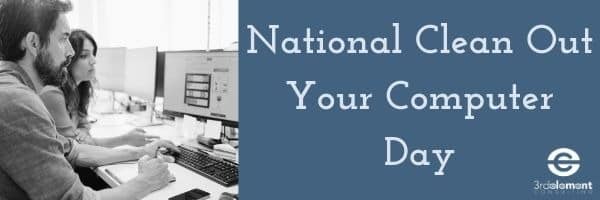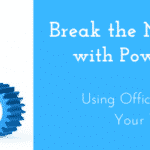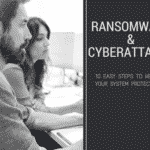There’s a day for everything anymore and today is no exception. Did you know it’s Clean Out Your Computer Day? Not exactly the best holiday, but IT people everywhere will rejoice if you join us in celebrating and cleanout your PC. Cleaning out your pc is a lot like cleaning out your car. You see the stuff there, you know you should get rid of it or clean it, but tomorrow is another day. That day is here and your hoarded files, saved passwords, and dust bunnies need cleaned out.
Clean up your Desk(top)
Focus on that low hanging fruit first. Get rid of anything on your desktop you don’t need. Empty your recycle bin. Then, take a look at your programs list. Head over to add or remove programs and see what you’re actually using, might use, and definitely not using. Get rid of any programs you don’t need.
Get rid of the bugs
Pay close attention to your cybersecurity. At the very least, run Windows Defender. We recommend Defender, MDR system with SOC and ThreatLocker. Password Management is a great addition as well, just don’t use LastPass.
The Deep Clean
Now you can get up, grab a snack and settle in for the real Clean Out Your Computer Day. Things tend to collect in certain places. The downloads folder is one of them. Get rid of anything in there you no longer need, or if you do, find an actual place for it. Once the downloads file is empty – empty the recycle bin again. Repeat the file cleanup for your Documents, Pictures and any other Folders that you’ve created along the way. Anything you need to have, consider storing it on a cloud drive. Look into Office 365 for home if you don’t have it through work. You can install it on up to 5 pcs or devices and you get OneDrive with it. That’s personal cloud storage for those of you not in the know. If you just need cloud storage, OneDrive is available for free, up to 5GB. Next – open your web browser and clean up the links you’ve collected over the last few years. I’m betting you don’t even know what half of them are anymore.
Let’s talk about passwords
Are you storing passwords in Chrome? If so, do you have 2FA turned on from the Google Account that’s attached to? If not, you need to do that. Yesterday. If your Google account gets compromised, so do ALL your passwords you’ve conveniently saved into Chrome. Consider using Password Management if you’re not already. If you’re a business, give us a call – we have something more robust and at a better price point when you have multiple people to cover.
The Killer Rabbit of Caerbannog
Just when you think you’re done, you’re not. Lurking deep in the dark recesses of your computer are huge dust bunnies. Most computers have fans, which means air moves through the case. With air there is dust. Over time, the dust settles inside the pc, and on the air screens. In time the dust will cook the electronics. Shut down and unplug your pc when you clean it. Take the pc out of your house and take the case off. Using canned air, dust off the case and interior of the pc dislodging all the dust and dirt.
Other Rodents
Since the groundhog declared an early spring, this will give you a jump on Clean Out Your Computer Day this year. Have fun cleaning up your pc. Maybe you can even get yourself a new desktop photo, or maybe you’ll be stuck with the one Jason gave you. Furever.