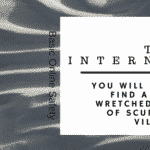Time Management is a soft skill that many people struggle with. Efficient work habits are skills that you can easily build with the right tools. It doesn’t matter if you’re a lifelong perfectionist, procrastinator, or “oh, look there’s a squirrel”, person. This article gives you the secret to time management and makes it as easy as connecting a few of the Microsoft 365 apps and a program called Clockify.
Boost your Time Management Skills
Creating a personal system to manage your time will help you complete your projects faster and keep you more organized. Time management skills can also:
- Help you meet or come in early for your deadlines
- Improve your working relationships
- Reduce your stress levels and improve your health
- Make you more successful in your career
- Make you into the Office Hero you were always meant to be
Working smarter instead of harder means more productivity in less time. It is a way to give you a better work-life balance. Managing time well can turn a hectic, chaotic workweek into a productive one. Knowing when to step away from your desk for a well-earned break and when to log out for the day is all part of working smarter.
10 Secrets of Time Management
Triage your workload
Days move swiftly and distractions are many. You need to look at your projects and workload daily, prioritize your projects and tasks by deadline and importance. Do all the critical projects and tasks firsts, then move on to the next highest priority.
Delegate, delegate, delegate
Any tasks or projects you can outsource or assign to qualified people, do that. Schedule time with the delegate in Teams to go over details and questions as they arise. Use the same person, team, or vendor with the same tasks to streamline the process.
Plan ahead
Schedule time in your calendar to plan, not just do. Take the time to look over the project or task in their entirety. Decide if you have the details and resources you need to complete the project. If you do not, get the information or staff to complete the task, or bring options to the table for additional resources or changes to the project.
Create schedules
Break your work into tasks. It may be broken out by daily tasks, or projects depending on your job function. Then, estimate how long each task takes. Plug each task into your calendar, To Do, or Planner so you know when you must start and complete work on it. Identify which, if any tasks, you can delegate to your teammates or vendors.
Organize your projects
Before starting any project, gather the contact information you’ll need for stakeholders and partners. Then, setup the necessary site, libraries, folders, and files in SharePoint. Having a Team for your project makes sense if you think there will be meetings and chat discussion. If you need IT to help, ask them to help you BEFORE you start your project.
Avoid multitasking
Switching between projects all day breaks your workflow and often your concentration, causing loss of time and productivity. Where possible, focus on completing one task at a time and save similar, smaller tasks like replying to emails to scheduled times throughout the day.
Recharge
Short breaks as you transition between tasks or when working on a concentration-heavy project are necessary. There are any number of ways to do this, but a simple one is the Pomodoro Method. Work for 25 minutes, take a 5-minute break. Repeat this three more times then take a long break. This is one of the key secrets of time management.
Stick to Meeting Times
When you commit to a meeting, be sure it’s necessary. Schedule meetings for the shortest amount of time you think you’ll need. Make them productive by using the Level 10 meeting structure.
Minimize distractions
Put your phone on do not disturb, close your door, and don’t check your social media accounts unless you need them for your work. Use the more options menu in Teams chats and channels to mute when you need to focus.
Set Long Term Goals
Use Planner to track important but non-urgent projects and Goals to do throughout the year. Assign yourself or others tasks in your monthly or quarterly schedule. Break these into smaller tasks. Goals without a roadmap don’t usually get completed.
Clockify
The web is brimming with apps designed to help you work more productively and stay organized. Microsoft 365 has a lot built into their suite. What it does not have is a time tracker with the ability track against projects or clients. You can easily use your apps in 365 to build your plan, then track all your time against those tasks, projects and clients using Clockify. You can even export your time sheet so payroll can use the data.
Clockify can integrate with Outlook, Teams, browsers, and other applications. Wherever you work from you can start your timer as you are working on tasks or projects. The Pomodoro method is incorporated in, so it will even remind you to take breaks.
Keeper of Secrets
You now have the secrets to time management. It really is creating a system that connects Microsoft 365 Apps and uses a time tracking component like Clockify. If you still need some help with your time management skills join us for the Weekly Wednesday Training Sessions.