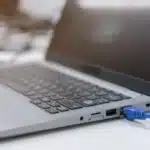In today’s digital age, servers are the backbone of businesses. They host websites, manage data, and support applications. Ensuring their optimal performance is crucial. This is where server monitoring comes into play.
What is Server Monitoring?
Server monitoring involves continuously checking a server’s health, performance, and availability. It ensures that servers operate efficiently, detecting issues before they escalate. This proactive approach helps maintain seamless business operations.
Want to learn about the different sites of the disaster recovery plan? Click here for the premium guide.
Importance of Server Monitoring
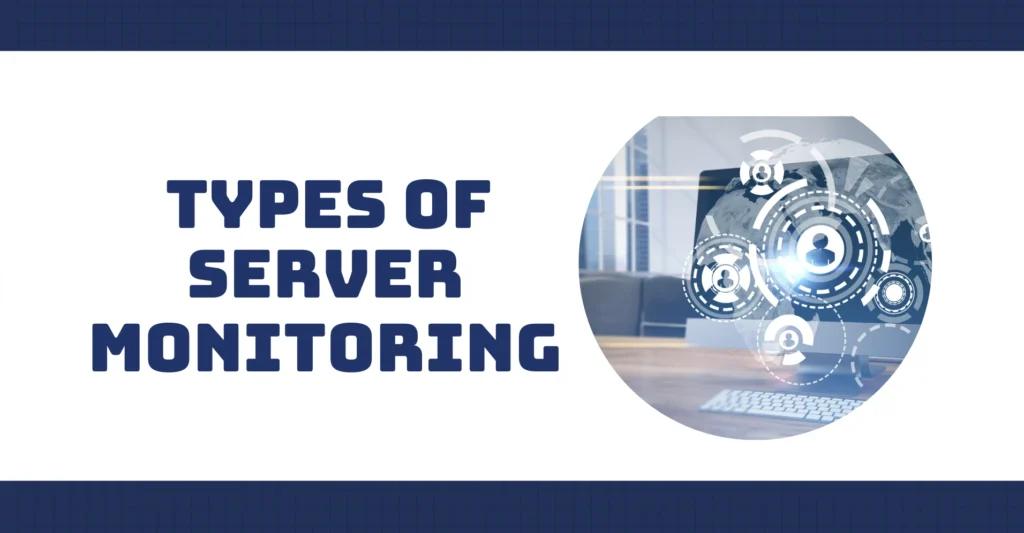
Effective server monitoring is vital for several reasons:
- Minimizing Downtime: Identifies potential problems early, reducing unexpected outages.
- Optimizing Performance: Monitors resource usage, ensuring servers run efficiently.
- Enhancing Security: Detects unusual activities, safeguarding against cyber threats.
- Cost Management: Prevents over-provisioning by providing insights into actual resource needs.
Key Metrics in Server Monitoring
Monitoring focuses on several critical metrics:
- CPU Usage: Tracks processor activity to prevent overloads.
- Memory Usage: Ensures sufficient RAM is available for applications.
- Disk Usage: Monitors storage capacity to avoid performance bottlenecks.
- Network Traffic: Observes data flow to detect potential issues.
- Uptime/Downtime: Measures server availability over time.
Types of Server Monitoring
There are various approaches to server monitoring:
- Internal Monitoring: Checks server components like CPU, memory, and disk usage.
- External Monitoring: Assesses server accessibility and performance from an external viewpoint.
- Application Monitoring: Focuses on the performance of applications running on the server.
- Network Monitoring: Evaluates the server’s network connections and data flow.
Best Server Monitoring Tools
Some of the top-rated tools for server monitoring are listed below:
- Paessler PRTG Network Monitor: Offers comprehensive network monitoring, including bandwidth usage and uptime, by collecting statistics from various hosts such as switches, routers, servers, and other devices and applications.
- Nagios: Provides monitoring of system metrics, network protocols, and infrastructure components.
- Zabbix: Offers real-time network and server monitoring. Let you stay updated with the server performance.
- Splunk: Analyzes machine-generated data for insights into server operations.
Best Practices for Server Monitoring
To ensure effective server monitoring:
- Set Clear Objectives: Define what metrics are crucial for your business.
- Use Reliable Tools: Choose server monitoring software that fits your needs.
- Regularly Review Logs: Analyze logs to identify patterns or recurring issues.
- Implement Alerts: Set up notifications for critical events to enable swift responses.
- Maintain Documentation: Keep records of configurations and changes for troubleshooting.
Conclusion
Server monitoring is essential for maintaining the health and performance of your IT infrastructure. By keeping a close eye on server operations, businesses can prevent issues, optimize resources, and ensure uninterrupted services. If you have any questions, please comment below or DM us on Facebook or Instagram.
Contact us Today for the Professional Server Monitor Services.
Access Detailed and Premium guide on Disaster Recovery vs Business Continuity.
FAQs
1. What is server monitoring?
Server monitoring is the continuous observation of a server’s health, performance, and availability to ensure optimal operation.
2. Why is server monitoring important?
It minimizes downtime, optimizes performance, enhances security, and aids in cost management.
3. What metrics are crucial in server monitoring?
Key metrics include CPU usage, memory usage, disk usage, network traffic, and uptime/downtime.
4. What are some popular server monitoring tools?
Tools like Paessler PRTG Network Monitor, Nagios, Zabbix, and Splunk are widely used.
5. How can I implement effective server monitoring?
Set clear objectives, use reliable tools, regularly review logs, implement alerts, and maintain documentation.
For more insights on server monitoring and best practices, consider exploring the following resources:
- Paessler PRTG Network Monitor
- Nagios Monitoring Tool
- Zabbix Monitoring Solution
- Splunk Observability Suite
These resources offer in-depth information and tools to enhance your server monitoring strategies.
6. What’s the best server monitoring freeware?
The best free server monitoring tools include Zabbix, Nagios Core, Prometheus, Checkmk Raw Edition, and Netdata.