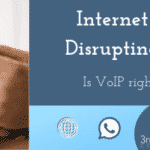Who Plans for a Pandemic? Work from Home Strategies for the New Normal
With the outbreak of COVID-19 and now the worldwide spread of the virus, we are all still working from somewhere. For most of us it’s at home, or at a relative safe distance from each other. No one planned for this pandemic, but here we are anyway. If you’re behind on planning for your business to continue differently, there is no time like the present to do so. Here are a few things to get you going on your plan, and a few tips to get your staff working remotely.
Business Continuity Planning
For those of us who own or run businesses, one of the best things we can do is have a plan before something happens. But if you didn’t, there’s no time like the present. As a special bonus, you now know what you need for a pandemic.
If you need to address Business Continuity as a whole, you can take a look at
FEMA’s program that will help you build a plan. The software is free to you. If you’re looking for an organization to help you build and test a plan, we do offer that as a service.
Pandemic Planning
As you are writing your policy whether it’s pandemic specific or not, if remote work won’t be the new normal for you to include that verbiage. Something like we will permit employees to work remotely during situations like XYZ but would not be permitted in the ordinary course of business.
SANS has a
great framework policy specifically for pandemics. You simply need to add your information about who the policy applies to and what situations put the policy into effect. You’ll address where your personnel are normally and where they should go if the policy goes into effect. You’ll also want to add verbiage about the when, too. It is by Company decision, or as the government makes declarations?
It sounds like it’s a lot to think through, but it really isn’t. The biggest part is identifying where your shortcomings are as a mobile workforce. What is tied to your business’s physical location? Decide if it can be moved, or if it’s cost prohibitive. What options would make it feasible?
For us, we were already a mobile workforce. Our building is a gathering place, but not a necessity for the business to operate. As the pandemic unfolded, we started laying the groundwork with extra precautions for staff, like hand sanitizer and reminders to wash hands. As the guidelines for distancing came into effect, we were able to send workers home with their desk phones. We use Office 365 and can meet, talk, and work in Teams.
Setting the Stage to Work from Home
As an employer
There may be additional costs associated with having employees work from home. Decide what is reasonable for your business. You need to account for equipment employees may need (if you can get it, during an event is not a great time to go shopping) and you’ll want to take proper precautions with security. You may decide to extend your security products to home users or shift that burden to them.
How do you expect to track hours, or track if they are working? Do you have software that tracks time, and if so, is it available remotely? While we are on the subject, think about payroll. Maybe the money to cover payroll isn’t an issue but the system you run it from might be.
If productivity is dropping off, you may want to invest in technology that tracks what an employee is doing. There are ways to track working if you think it may become an issue. Let us know and we can get you information.
As an employee
If you don’t have a pc or laptop capable of doing the work you normally do, ask for something that will. Maybe you need a printer or WIFI for your work laptop. Be sure you ask for
reasonable accommodations. You probably don’t need a gaming computer or gigabit internet speed, but you do need to be able to function.
If you normally turn in a time sheet, do that. If you don’t have a method to track time be sure you set something up with management before you head home. Tracking how much you are getting done is just as important as the hours. Being able to share what you finish with your team is a great way to do that.
Ground Rules
As an employer, manager or supervisor
Setting some ground rules with employees for working at home will be imperative so that everyone meets the set expectations. Some expectations may revolve around how or where you work. A big expectation is going to be maintaining the security of the company.
Ask your employees to:
- Use multi-factor authentication (MFA) wherever they can to protect their identity and credentials
- Use paid for and up to date, approved antivirus to protect their device(s)
- Protect any applications you use in the cloud by again using MFA and logging out when finished.
- And protect any data and on-premise functionality with a VPN (virtual private network).
- One of the things we would suggest is no use of public WIFI as the connection is not secure.
**Bonus** Did you know Comcast/Xfinity has open and unsecured WIFI on most of their routers? As long as you enter your comcast credentials you can access any of those routers. You’re welcome for that nightmare.
Before you send people home, set up a schedule or stick to your normal schedule of team or department meetings. Set times to communicate individually with your team or department as well. It gets lonely working from home, so this keeps up morale and helps everyone stay positive.
As an employee
Be sure you communicate your expectations on working from home with those at home with you as well as with your employer. This is especially important if you have children.
Children may be an issue for you if they are home and have nothing to do. If you have older children, remind them you are working and will be taking breaks and can help them, or play then. If you have smaller children you may need to focus on them, so set that expectation up front.
If your partner is also at home, consider working in shifts so that you can both get work accomplished while also keeping an eye on the smaller ones. It’s important to communicate that to your employer if you may not be working ‘normal business hours’.
Keep in touch with your Team. If you’re already using Office 365, consider Yammer (the Facebook for companies) and/or Teams or stay in touch. You can share documents and work completely through Teams.
Secure your home WIFI connection with a STRONG password. Maintain the security your employer asks of you. You do not want to be the cause of a breach.
Working from home
Set aside a place specifically for you to work. Maybe it’s just your kitchen table but you and those around you know if you’re there you’re working. If you have a work laptop, use that instead of your home PC. Try to keep work and home separate if possible.
Schedule
Create a structure for your day. Call it a routine, or schedule but be sure it has work time and break time. Maybe you take a break to go for walkies with your furry buddy or use a timer. Just be sure you come up for air through the day and don’t let your professional life bleed completely into your personal time. With no distractions and a lot of time to get things accomplished that’s easy to do.
Technology
Finally, make friends with
Technology. There are several options available now to work cooperatively. Teams as part of Office 365 is extremely powerful. You can do everything from chat style messages to calls and video meetings, share files, create plans and projects, or just edit a Word document.
Zoom has always had free accounts available. Free accounts can hold Meetings of 40 minutes or less or up to 100 people. Additional people, or length of meetings requires a paid account, but the fees are nominal.
Communicate in the office or out with
voice over IP. This allows you to take your phone system anywhere. We have a system that can even use your WIFI instead of network cables and costly switches. Software as a Service for Line of Business applications will make you less reliant on your server infrastructure. Lastly, a VPN or Virtual Private Network for when you still need to connect back to your office.
Working from home doesn’t need to be stressful or difficult if you and your employer set the stage to work remotely, set the expectations of what WFH will look like and you set ground rules. We are all living in a new reality. Make it a good one.
Be safe, wash your hands, and be good to each other.